
How Console Servers Help Test and Development Environments Run More Efficiently
We recently sat down and spoke with a test lab manager from a Fortune 500 company and asked him to talk about the unique challenges, requirements, and trends of running effective and efficient test and development (dev) environments.
When asked about his current challenge, he said he was supporting five major engineering teams, with each team working on multiple development projects that included new hardware deployments, pilot testing of new applications, and testing of internally developed applications and tools.
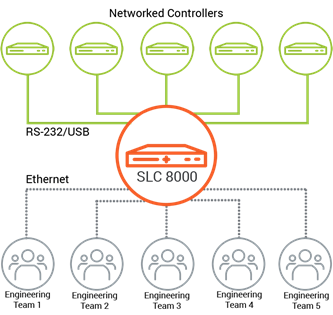
The experimental and fast changing nature of a test and dev environment requires flexible management and multiple security levels in the data center. In addition, it demands high-availability and significantly greater concurrent connectivity per port versus production environments, since many of the engineering teams involved in a given project are global and operating around-the-clock.
Demands of Test and Dev Environments versus Production Environments
To help address these needs, some of the key tools test lab managers deploy are remote console managers (RCMs). RCMs give them the ability to support global and local teams, while providing the right levels of access control, and running robust out-of-band (OOB) connectivity for their test and dev labs.
An RCM gives lab managers and their internal customers more flexibility and self-service capabilities within their specific test and dev set-ups. It also makes it easy to deploy new configurations, administer across multiple levels of users (basic, expert, admin), and solve the distance problem of global teams.
Test labs have a much higher need for OOB connectivity than production data center applications because they expect a higher rate of failure due to the experimental nature of the environment and the reality that its users are actually trying to break things. Production environments are designed to be stable and the need for OOB only applies periodically. In test environments, it is just the opposite; OOB reboot is a daily function.
What Do Test Lab Managers Look for in an RCM?
When we asked the test lab manager for his checklist of what to look for when selecting an RCM, here is what he suggested:
- High Bandwidth and Performance – Horsepower is always a concern, and RCMs should never be a bottleneck. Test lab managers need an RCM that can run at full bandwidth on every port concurrently without over subscription.
- Scalable Connectivity – Test and dev labs need to be capable of handling multiple existing remote locations and be able to accommodate rapid expansion to support additional locations and engineering teams, requiring up to 48 ports per console server.
- Modular Connectivity Options – Today’s test lab environment has moved far from the simple serial console to a hybrid of serial and USB device console ports… yet most RCMs still only provide serial connectivity.
- Fast Deployment, Policy Setting, and Management – Easy to use management is what makes it fast, and they want a remote console manager that helps guide them through configuration changes, sets the right levels of access and policies, and is simple to administer.
- High Availability and Redundancy – RCMs are there to provide support when things go wrong, so they need to be reliable and have inherently high availability features, like dual power supplies, modular connectivity, and centralized management.
Which RCM Made the Cut?
Simply put, this Fortune 500 customer found that the Lantronix SLC 8000 met the needs of their test and dev environments. It provides the connectivity, modularity, high availability design, and virtualized management platform that help these high demand environments operate more efficiently.
To learn more about the latest in advanced data center management solutions, download our brochure here.

