LM-Series Console Server: Network Automation Tools
Using Network Automation Tools in Advanced Out-of-Band Management
Enterprise networks are as complicated as ever and admins are always looking for network automation tools that make their lives better, not just another device or software package making big promises and coming up short. Out-of-band management is in the right position in your network stack to provide resilient and secure network-independent connections to both your network infrastructure and centralized management tools in the NOC.
The LM-Series is an Automation Platform
From its start more than 20 years ago, the LM-Series origin story was about reliable automation. By combining the remote access of a console server with onboard processing and storage, the glue to pull it all together was the LMOS network management software running on both the LM-Series hardware and the Lantronix Console Server.
Automatic push and pull of configuration files of managed devices enables features like configuration rollback as well as the ability to automate repetitive tasks like mass configuration changes. Used for everyday situations such assuring version compliance across similar devices on your network or bad day situations like DDOS attacks or other network hacks, the LM-Series has the network automation tools to make mass config changes across your network.
Scheduled in the Lantronix Control Center and executed consistently by the LM-Series console servers as batches versus individual logins by admins, changes can be made across like routers, switches, firewalls and more all at once, everywhere on your network. With the configuration rollback feature, admins can push mass config updates with confidence knowing failed changes will automatically be rolled back to the previous working state.
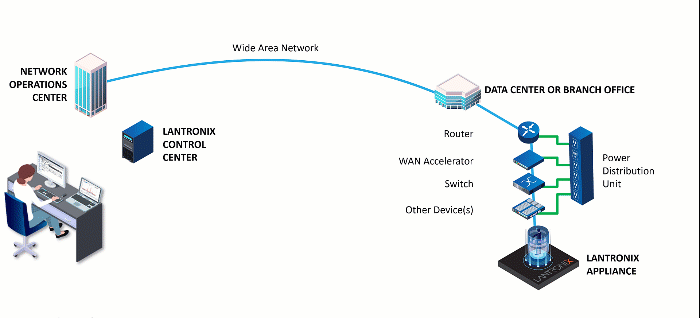
An example of the LM-Series network automation tools at work – scheduling a mass config update through the Control Center is the same for one, or thousands of similar devices.
Continuous Monitoring Without Taxing the Network or Devices
Unlike traditional console servers that wait for an admin to connect through them to managed devices, the LM-Series devices take advantage of the serial console connection to continuously monitor connected devices. Since this connection doesn’t impact the product network or the managed devices performance, the default interval is every 30 seconds. This is much more frequent than the SNMP intervals used by centralized network management tools which are often extended to 15 minutes or more because they tax both the network and the network infrastructure.
The LM-Series parses the monitoring results locally looking for issues and even trends over time that indicate potential problems. Then using actions from your own run book, the LM can take the same actions you would handling everything from clearing an interface to cycling power to recovering from ROMmon state.
The Lantronix Control Center can be used to create and customize jobs and monitors. Jobs are discrete tasks that the LM uses to collect information about the devices it is managing. Monitors are a set of instructions to collect data at regular intervals. Rules give the monitor the ability to respond to changes or trends. The power of these network automation tools ensures the LM-Series responds to situations like an admin would: by gathering information to make an informed decision and triage the best course of action – not just a knee-jerk response to a single data point.
