LM-Series Console Server: Zero-Touch Deployment
Rapid Set-up of Out-of-Band Devices Using Zero-Touch Deployment
Deploying devices in the field is easier today thanks to zero-touch protocol (ZTP). The Lantronix out-of-band portfolio takes advantage of two different methods of ZTP depending on which platform you are deploying.
Zero-Touch Deployment of LM-Series Devices
ZTP enables plug-and-play setup of LM-Series devices in the field using the Lantronix Control Center element manager in the NOC. Standard configurations can be set up once in the Control Center and then applied to multiple remote LMs for truly turnkey deployment.
Here is how it works: An LM-Series device with factory settings will use DHCP to automatically find and begin communicating with the Control Center. Once that communication has been established, a network administrator can move the LM’s record into an inventory group in the Control Center where the LM will inherit configurations. This functionality eliminates the need to preconfigure an LM before sending it to a remote site, as well as the need to have networking experts onsite when deploying a new LM-Series console server.
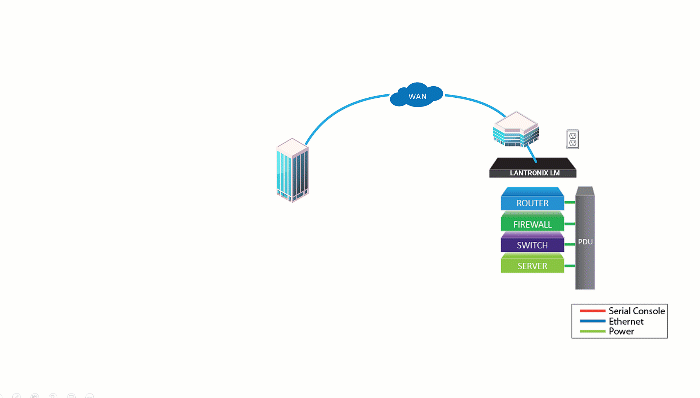
The Steps for Zero-Touch Deployment of an LM-Series Console Server.
Using ConsoleFlow for Zero-Touch Deployment of SLC and EMG Console Servers
The SLC 8000, EMG 8500 and EMG 7500 utilize Lantronix ConsoleFlow for zero-touch deployment in the field. These console servers are cloud enabled and connect to ConsoleFlow automatically upon boot up. Devices check for updates and initiate firmware and configuration downloads. The zero-touch automation allows ConsoleFlow to automatically import purchased devices directly into your ConsoleFlow account, eliminating repetitive and time-consuming efforts to add console servers one at a time.
