LM-Series Console Server: Virtual Serial Console Ports
Overcome Limits and Increase Management Flexibility with Virtual Serial Console Ports
The venerable serial console connection provides unique access to a network device’s inner workings without requiring the device to be completely booted or on the network itself. However, there are some limits. Officially, the RS-232 standard says that cable length should not exceed 50 feet. If longer than that, the signal just isn’t reliable. In some cases, a device might already have its console port in use or be connected to an existing console server. Or there is no serial port at all. These are situations that are perfect for virtual serial console ports.
What is a Virtual Port?
Virtual ports are just like standard serial console ports on an LM-Series console server, but instead of being a physical cable connected between the LM and a managed devices over an RS-232 serial cable, that link is made over the network using a variety of protocols such as ssh-vty, ssh, or telnet (RFC-2217), or through a USB to serial adapter.
Setup includes setting the location (IP address, TCP Port) for which protocol to use (SSH/Telnet), and how to log in (username/password). The LM will maintain the connection as if it were directly connected to the device with the virtual serial console port transparent to the user. It shows up in the CLI and through the Control Center as any other managed devices connected over serial console.
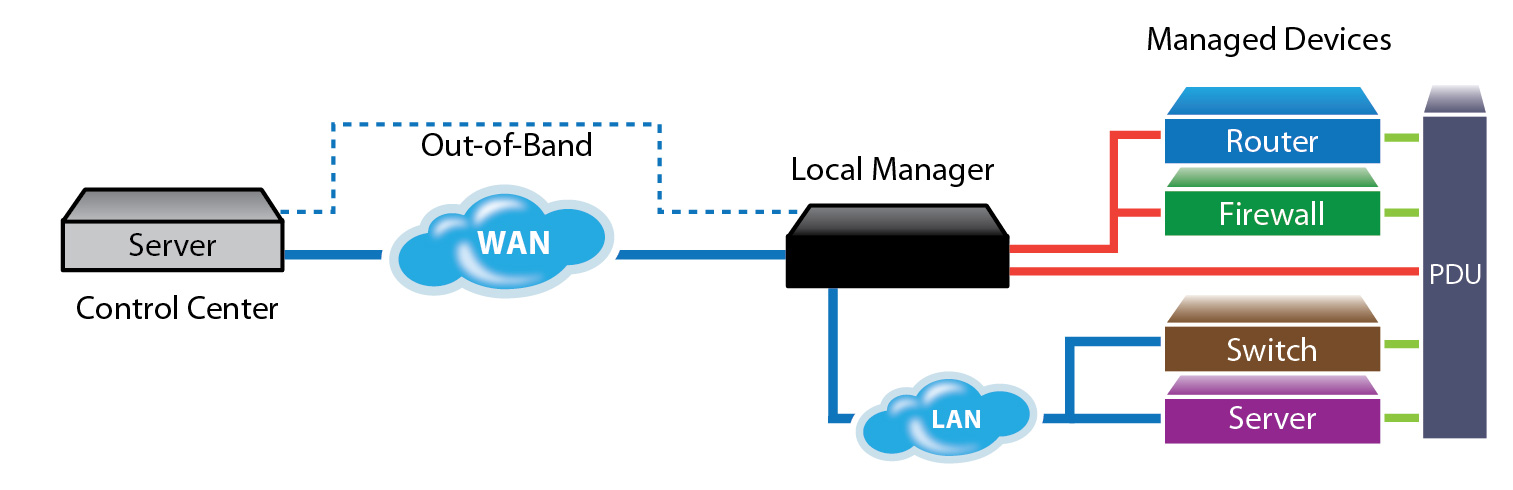
Virtual and physical connections can be mixed for easier management of all your devices.
Using Virtual Ports in Your Network
The virtual serial console ports provide you with a lot of flexibility allowing you to manage more devices on the LM-Series platform. However, there are some limits. First, when you give up an RS-232 connection to connect over the LAN, you introduce a dependence on the LAN being up and running. For most situations, avoiding managing the network over the network or depending on tools such as SNMP, ping, or syslog is still the strongest solution. Virtual ports do rely on a network, but that risk is manageable.
For example, if the LM and the managed device are in the same rack and plugged into the same switch, the only virtual port risk is that switch going down. Most likely, the LM is managing that switch too, so if there are issues, you can get it back up and running quickly to restore the virtual port connection to other devices.
Turn an Existing Console Server Into a Smarter Console Server
An LM-Series console server can create virtual serial console ports through an existing console server’s RS-232 connections to end devices. This allows you to manage those devices through the LM-Series management platform to add automation, monitoring and security to what you already have.
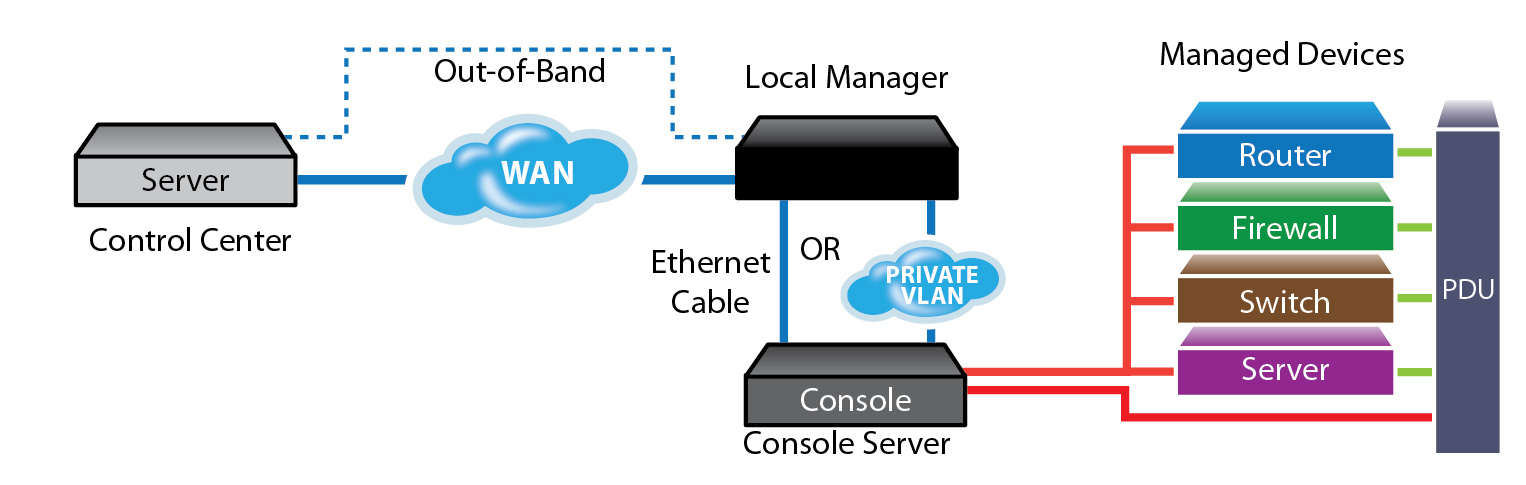
Piggybacking on an existing console server’s connections to create virtual ports in the LM-Series management platform.
